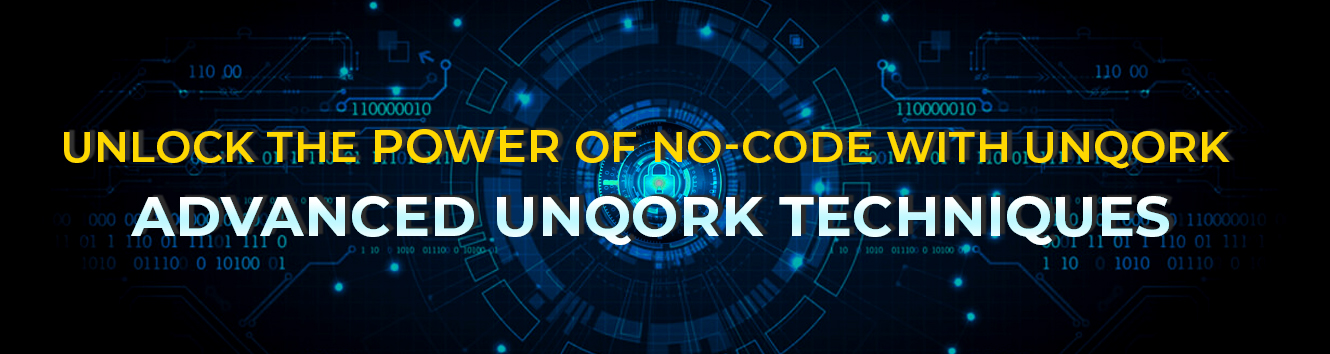UNQORK
Course Content
Introduction to Unqork
- what is Unqork -Overiew
- Login Process - Academy
- Traning Environment access
- Undestanding of Workspaces and Navigation on Environment
- Over view of Modules- Create Nav. Preview submission capy.paste and delete and move.
- module Administration
Primary Fields
- Introduction to Primery fields
- Property Id's.
- Components in Primery Fields -->Text Field Text, Text Area. Radio Buttons, Check Boxes, Number Field.
Secondary Fields
- Components in Secondary Fields -> Protected Fields, Email
Components, Phone Number component, intel phone number
comp, address comp, signature comp, Hidden Comp
Triggering with Buttons
- Introduction to Buttons
- Triggering components with buttons
- Navigation using buttons
- Triggering single and Multiple Components with btn
Work Flowd
- Introduction to Work Flow
- Swimlanes
- Nodes : Start, Screen /Task, End Node
- Message Components
Data Types
- Introduction to Data Types
Data & Event Processing
- Decision Component
- Calculator Component, Calculator Formulas, File Component and File Storage, Browser Storage
- Data Table
- Initializer
Data Collection
- Introduction to Data Collection
Data Workflow
- I /p and O /p Operators
- Other Operators -> Console, Create Table, Create Value, Group input...etc.
- Manipulating data Using Operators: col2array, array2col, sort etc...
- Getting Data using Operators: get, pick, filter, unique
- Create, add, update data structure using: set ,create field operators
- Aggregate Data using operators: Sum, Append, size, formula operators
API
- Introduction to API
- API Authentications
- Unqork Internal API
- External API Integration
Display & Layout
- Introduction to Display and Layouts
- Components in Display & Layouts: Panels, Navigation comp,column comp
Dashboards
- Introduction to Dashboards
- View Grid Component -> Used Create Dashboards
- Create a Dashboard with Module Submission
- Create a Module with Workflow Submission
- Create View/Edit button to edit the Submission
- Create Delete button to delete the submission
Additional layout Components
- HTML Elements.
- Content Component
- Data Grid
- Table
- Advanced Data Grid
Data Transform
- Create reports Using data Transforms
- Create Custom Emails using data transforms and external
Service